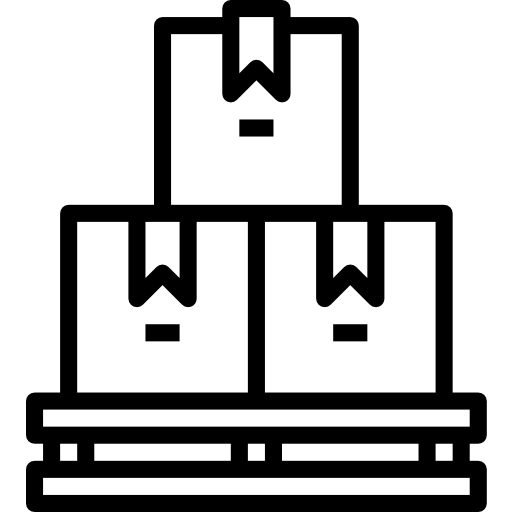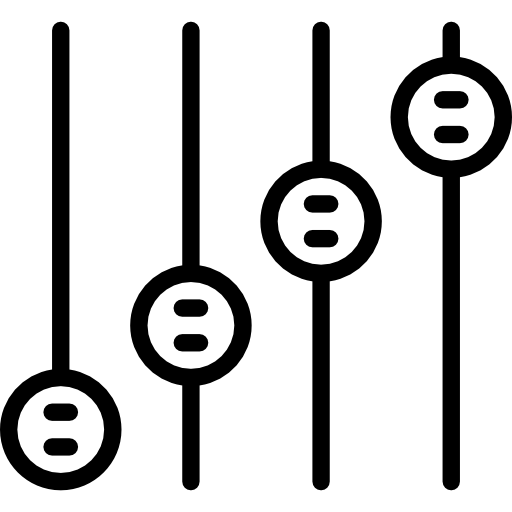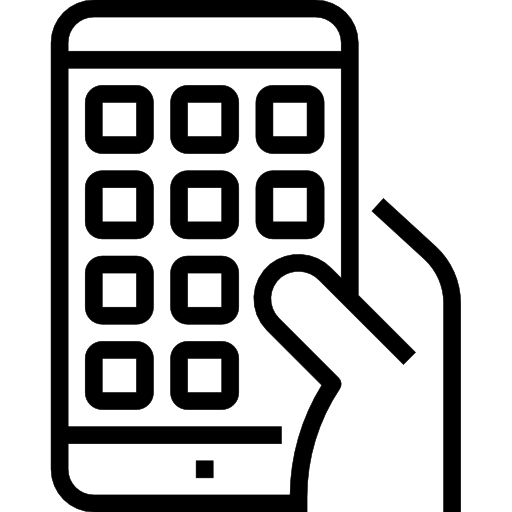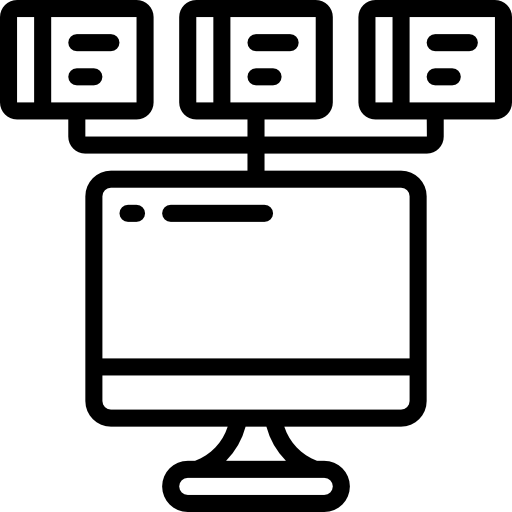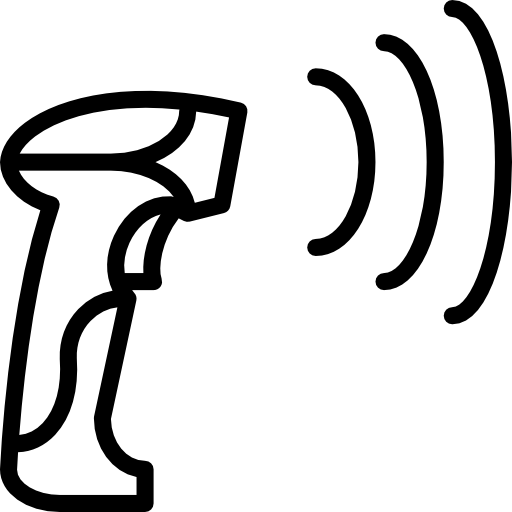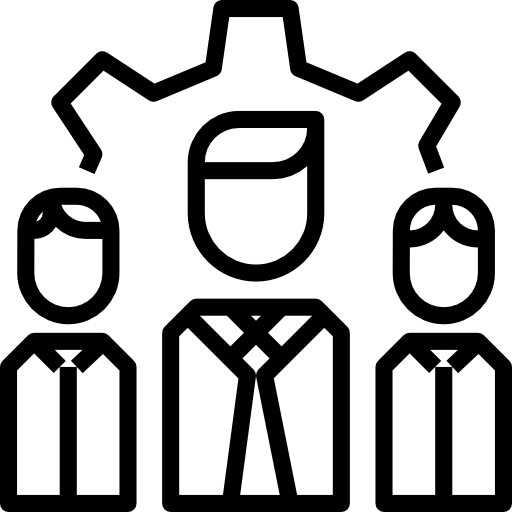This is online demo of Inventory {ME}. Tap to get more details
To provide you safely through the system we added some tips that help you find more information about actions and possibilities. Follow icon in the breadcrumbs to get more details.
Please, note:
- There are 3 user roles in original system - admin, manager, scan user. Note, only manager and scan user are available for demo purposes
- Data in sandbox is demo and it will be periodically cleanup
- This is a public demo. Any data you create using the system is visible to anyone
- The system is integrated with Web app and Inventory Assistant app for Android. The app helps to make scan process smooth and comfortable
- For more information, please, check list of general features and workflows
- Ready to start? Let's go!
Inventory with ease!
Welcome to Inventory Management Software system.
Organize your devices, locations and customers with ease
Staff Generation
- Generate and print barcodes
- Add reusable attributes such as locations, categories, owners of devices, specific to your company or office
- Add new item into system by binding a barcode with a device ID and set important parameters to describe the device - title, serial number, description, status, location and much more
- Add photo to the device, it will be helpful for a device recognition
- Change any parameter in any time. All previous changes, dates and authors of changes are saved in the history of a device
- Use smart filters to simplify searching process
Tasks
- As inventory manager, create task and subtasks to perform periodic inventory, assign subtasks to manager/scanner user
- Use the assistant mobile app as scanner user to execute and complete a scanning subtask
- During subtasks executing, track scan results to find missing devices
- Manage scan results within a particular task when subtasks are completed
- The system will notify you when some inconsistencies in device parameters are found after completing scan subtasks
- Create separate subtask for devices with inconsistent (conflicted) parameters to refine scan results
- Execute the subtask directly in the webapp or using the assistant app